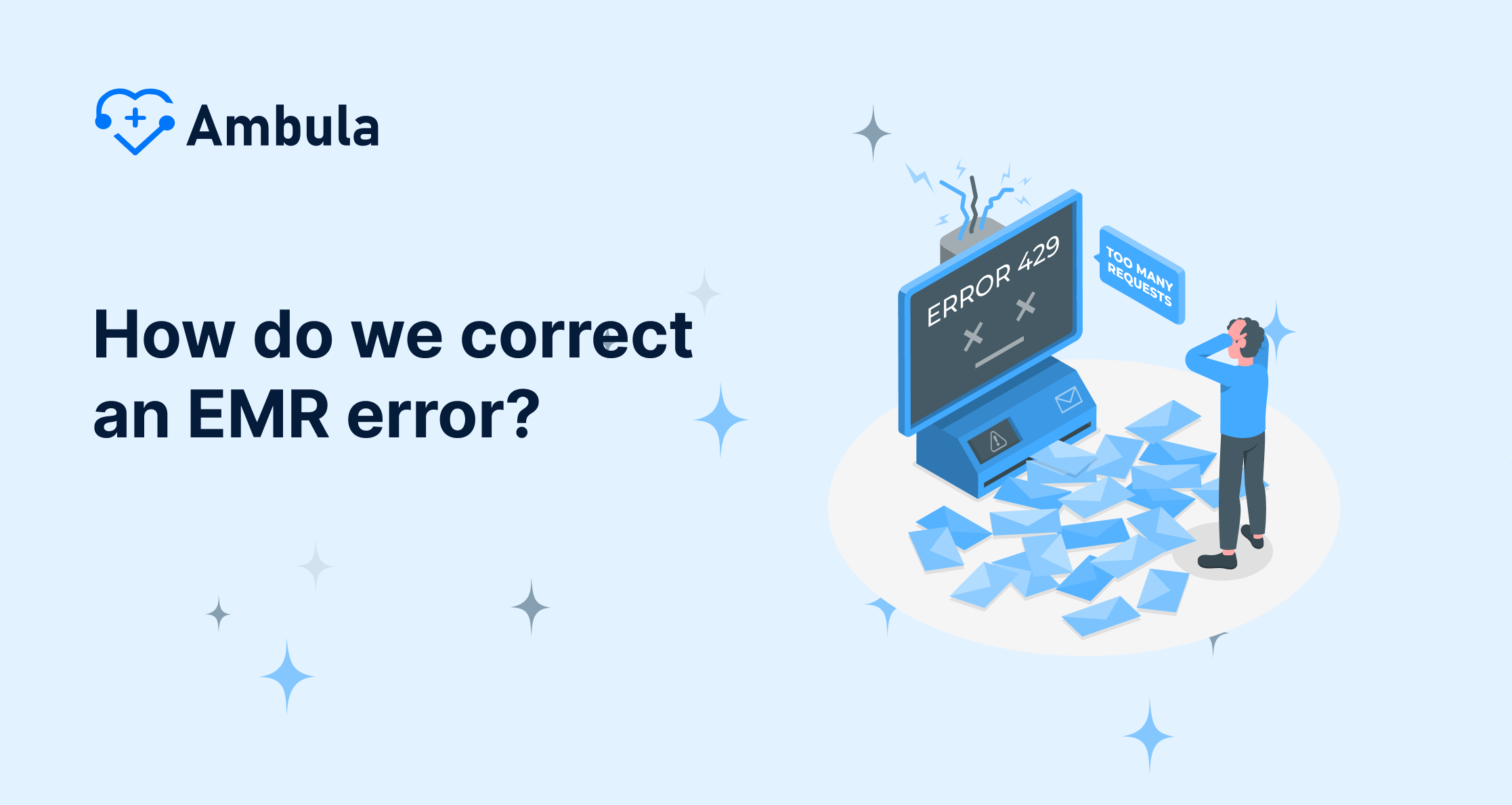Topics:
- Everything you need to know about EMRs
- Do ASCs require EMRs?
- What to look for in an EMR?
- What is the benefit of an EMR to ASCs?
- How Ambula provides world-class ASC EMRs
When you learn what ASC EMR requirements are, you can make a wise choice for your future EMR. First, it is helpful to know how ASC EMRs differ from other EMRs.
- ASC EMRs are different.
They focus more on workflows and patient documentation from the pre-operative to the post-operative process.
- There is no funding for ASC EMRs.
There are no federal or state incentives for providers and ASCs to adopt an EMR.
- Few EMR systems are present in ASCs.
Not many ASCs actually adopt EMR systems due to the fact that there are very few systems that are actually built for them.
- Low interoperability so far.
There is a lack of connection from other systems makes it difficult to connect patient data seamlessly.
Everything you need to know about EMRs & ASC software
Ambula is focused on delivering what are ASC EMR requirements. For that, we need to start right from the beginning. An EMR system or electronic medical record is the digital form of all the data you find in a paper chart. So, it includes doctor’s notes, lab results, allergies, immunization dates, medications, diagnoses, and medical history.
Furthermore, an EMR is an online medical record of the typical clinical and medical information from a provider’s office. Providers use EMRs to treat and diagnose patients. We can mention accurate and comprehensive clinical documentation of patients’ tests, medical history, treatment, and diagnosis. All of these ensure the required care inside the provider’s clinic.
Additionally, all private and public healthcare providers should demonstrate meaningful use of EMRs to achieve:
- The maintenance of security and privacy of patient health data
- The improvement of public health and care coordination
- The engagement of families and patients
- Improve the quality of care with a reduction of health disparities and efficiency
ASC Software: Tailored for Efficiency
While EMRs handle core medical data, ASC software goes a step further. Designed specifically for ASC workflows, it offers features that optimize your center’s operations. Think scheduling surgeries, managing inventory, tracking billing, and ensuring regulatory compliance. Modern ASC software is often cloud-based, allowing access from any device with an internet connection.
Do ASCs require EMRs?
Truth is, in 2009, the usage of EMRs became mandatory through the HITECH Act. Therefore, all healthcare providers needed EMRs. Furthermore, the ARRA, American Recovery, and Reinvestment Act state that opting for EMRs is a requirement. This aims to incentivize and funding healthcare professionals when they use EMRs.
Check out these articles after you’re done
- ASC EMR vs Office EMR
- How much is an EMR system for ASCs?
- How to improve workflows in ASCs?

What to look for choosing the best EMR for your ASC
When you buy an EMR for your ASC, you want to choose the one meeting your unique ASC requirements. This means a design customized for your ASC that differs from a hospital or office setting. First off, your EMR doesn’t have to be as comprehensive. Check out the steps you need to go through when choosing the best EMR for your ASC:
- Choose a cloud-based EMR: Gone are the days of EMR applications and EMR systems installed on your desktop. Provide care on the go with a cloud-based EMR.
- Research: match your needs with the specific features you will buy. All vendors want to see, so you must inquire about the best fit.
- Request a reference list: ask the vendor for the reference of urgent care centers.
- Search the offers for support: what does the vendor offer as support?
- Ask yourself: does the EMR system interface with your practice?
- Preloaded notes usage: make sure the preloaded information within the system works for your clinic.
- Ask for the billing package
- Ask the vendor if they offer training
- Prepare the team for adoption
What are EMRs’ benefits to ASCs?
Here’s what you need to know about the many benefits EMR brings to ASCs:
1- Boost quality outcomes and patient safety: EMR technology supports ASCs to achieve high-quality care and patient safety. For example, it offers clinical data revealing outcomes and trends to help centers improve qualitatively. Moreover, EMRs allow standard processes to aim at a consistent workflow.
2- Enhance profitability: Secondly, EMRs give access to statistics, allowing ASCs to execute detailed case analyses and cost better. Furthermore, they help identify benchmark data and patterns. More than that, they maximize the scheduling of surgeons, patients, staff, rooms, anesthesia personnel…
3- Minimizing costs: Thirdly, if you lead a successful ASC, you can reduce costs without compromising care. This is why you need to transition from paper to EMR. These will save you the costs of paper purchase, copying and assembling patient charts, records retrieval, and storage.
4- Better OR efficiency: Fourthly, EMRs are essential for better ASC efficiency. Of course, this includes the operating room. EMRs have features supporting the automatic capturing of vitals and other values.
Implementing an ASC EMR
Implementing an ASC EMR is a complex process that requires careful planning and execution. Here are some key steps to follow:
Develop a plan
The first step is to develop a plan for the EMR implementation. This plan should include the following:
- Goals and objectives: What do you hope to achieve by implementing an EMR?
- Timeline: How long do you expect the implementation to take?
- Budget: How much money do you have to spend on the implementation?
- Resources: What resources will you need to implement the EMR?
- Responsibilities: Who will be responsible for each task involved in the implementation?
Once you have a plan in place, you can begin to train your staff on the new system.
Train your staff
It is important to train your staff on the new EMR system before you go live with it. This training should cover all aspects of the system, including:
- Scheduling and patient management
- Electronic medical records
- Clinical decision support
- Prescribing and medication management
- Billing and insurance management
You may also want to provide training on other system features, such as telemedicine, patient portal, and integration with other healthcare systems.
Go live with the new system.
You can go live once your staff is trained on the new EMR system. This is a major step, so it is important to have a plan to support your staff and patients during the transition.
Here are some tips for going live with a new ASC EMR:
- Start with a small group of users: This will allow you to test the system and identify any problems before rolling it out to all of your users.
- Provide support to your staff: Make sure that your staff has access to support during the transition. This may include providing one-on-one training, creating user guides, and setting up a help desk.
- Communicate with your patients: Let your patients know that you are implementing a new EMR system and explain the benefits of the new system. You may also want to provide patients with information on accessing their medical records through the new system.
Implementing an ASC EMR can be a challenge, but it is worth it in the long run. EMRs can help ASCs to improve patient care, increase efficiency, improve financial performance, and enhance patient satisfaction.
Case studies of ASCs that have successfully implemented EMRs
- Case study 1: A small ASC in rural Ohio improved patient care and efficiency by implementing an EMR. The ASC reduced the time it takes to schedule appointments by 50% and the time it takes to bill insurance by 25%. The ASC also reported a decrease in medical errors and an increase in patient satisfaction.
- Case study 2: A medium-sized ASC in a suburban area improved its financial performance by implementing an EMR. The ASC reduced its costs by 10% and increased its revenue by 5%. The ASC also reported a decrease in the number of denied claims.
- Case study 3: A large ASC in a metropolitan area was able to improve its patient satisfaction by implementing an EMR. The ASC was able to provide patients with access to their medical records through a patient portal. The ASC also reported a decrease in the number of patient complaints.
Dr.Patel says “We have been using Ambula EMR for over a year now and are very happy with the software. We use it as the EHR for the surgery center. It works great and fulfills our charting/EHR needs. The software is intuitive and easy to use/user friendly. The support team is great.”
These are just a few examples of the many ASCs that have successfully implemented EMRs. EMRs can offer a number of benefits to ASCs, including improved patient care, increased efficiency, improved financial performance, and enhanced patient satisfaction.
EMRs improve patient, staff, and physician satisfaction while ensuring compliance and mitigating risk. Nowadays, all healthcare organizations are seeking EMR; how about you enter the competition and update your practice?
Contact the Ambula Healthcare team for more information about the subject: (818) 308-4108! And now, discover what is medical billing and coding in ASC?
EMR for today’s era of healthcare
Ambula offers powerful self-serve tools that allow you to create your own EMR experience that integrated with your workflow
Electronic Medical Record
Customize your own charts with our form builder. Build consent forms, medical forms, surveys, preference cards, and more.

Practice Management
Create you own workflow that is personalized to your surgery center and practice.

Report Builder
Unleash the power of your data and generate a report on every piece of data you collect.

Digital Intake
Allow patients to fill up their forms before their visit. Sync their forms straight to their chart.
Patient Scheduling
Scheduling just got easier with automated reminders, physician calendar views, and more.
ASC + Office Connected
Reduce countless of hours faxing and emailing by syncing your ASC with the office in real time.