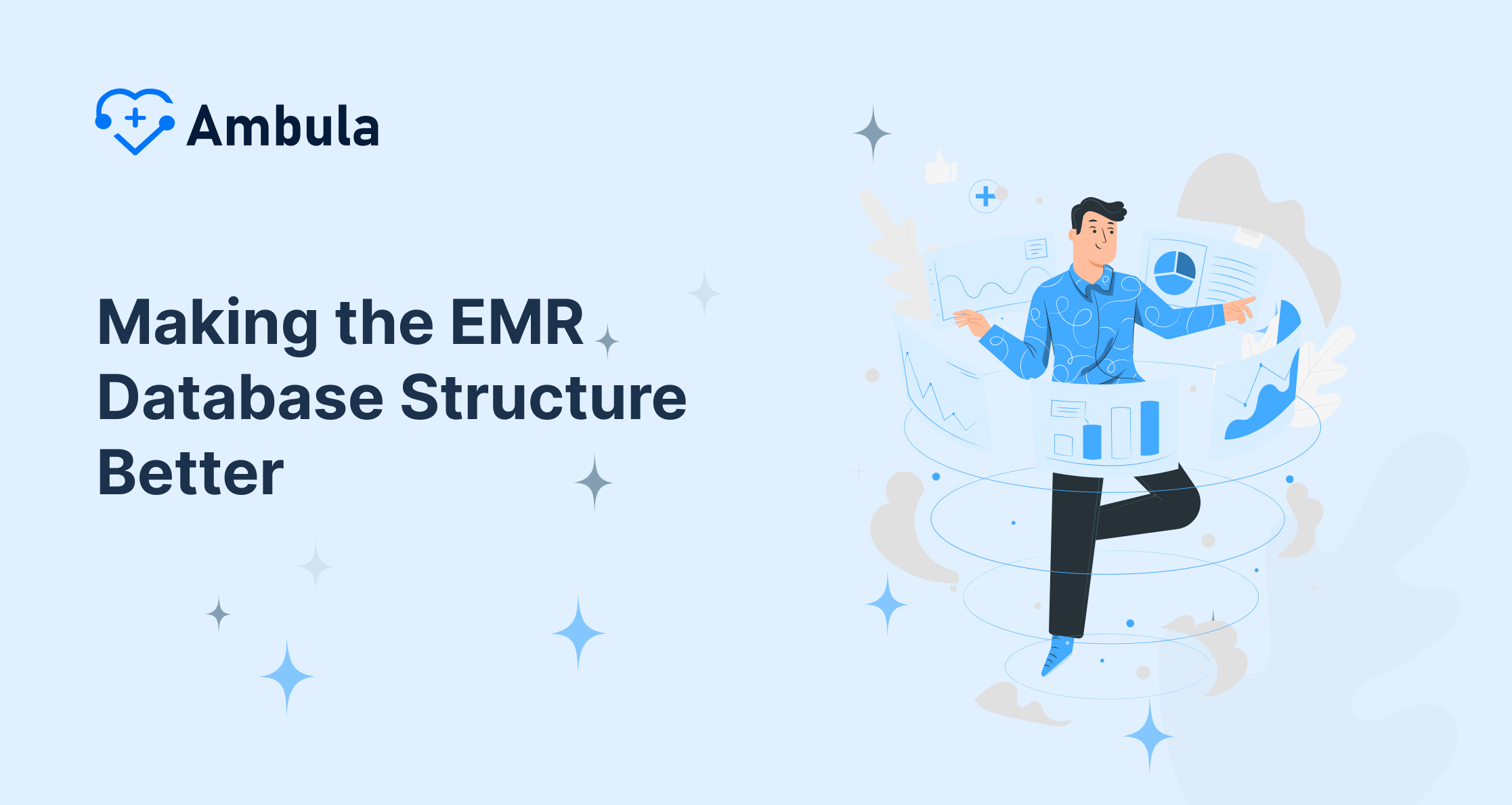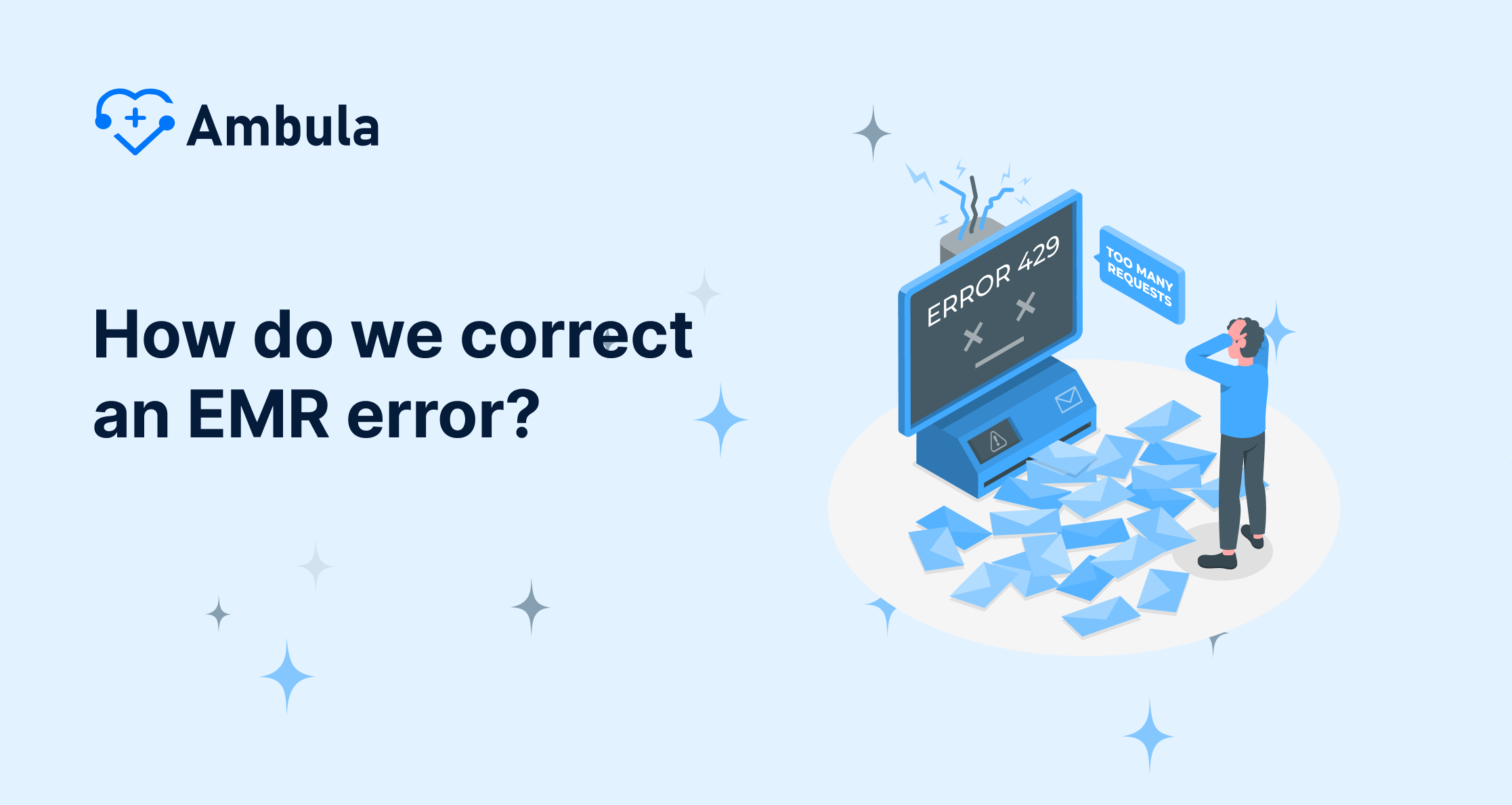Grasping EMR Database Effectiveness
Digital records in healthcare, known as Electronic Medical Record (EMR) systems, have ushered in a new era in handling patient details. An EMR holds a digital copy of what would be in a person’s medical chart, packed with useful stuff like personal stats, medical diagnoses, doctors’ observations, details about meds, lab work figures, shot histories, and the lowdown on allergies. These setups are real game-changers, with perks like fewer mistakes with meds, slicker clinic work, more in-sync patient care, and swifter treatment all around.
What’s an EMR Database, Anyway?
The core of an EMR system is its database. It saves and organizes patient info. This lets health practices make, save, and find patient charts on a computer. The ONC says an EMR is “an electronic record of health-related information on an individual that can be created, gathered, managed, and consulted by authorized clinicians and staff within one health care organization.”
The main parts of EMR systems
EMR systems compile several main parts that all work together to give patients top-notch care:
- Patient Info Storage: EMRs hold critical patient details for fast access and the latest updates.
- Prescription Handling: These setups assist docs in giving out meds.
- Lab Tie-ins: EMRs let you ask for lab tests and get the results back through the internet.
- Billing and Coding Integration: Coding and billing software hooks right up, making admin work smoother.
- Patient Portals: Tons of EMRs have online gateways letting folks peek at their health info.
Usual Hang-ups with Performance
EMR systems offer perks but sometimes struggle with performance issues messing with healthcare services.
- Staff get annoyed when the system takes too long to respond. This messes with how well they treat patients.
- If the computers are old or not strong enough, this can make the system run slow.
- Dodgy WiFi can make electronic health records act up, which is a real pain if you’re using mobile gadgets to get into the system.
- Server Restrictions: when practices expand, not enough server memory can be a bottleneck issue.
- Limits of Cloud Systems: Vendors don’t always tell you everything, making it hard to spot resource limits with cloud-based EMRs.
To tackle these problems and boost EMR database speed, healthcare outfits need to think about doing this stuff:
- Execute regular checks on the tech and networks to spot where things might slow down.
- Build an EMR system to flex and expand, handling more people and extra information as the clinic grows.
- Train everyone super well on how to use the system and what the job expects to keep things running smoothly.
- Team up with savvy health tech pros who get the tricky bits of different record systems.
- Managing Data Quality: Put in place strict rules and methods to look after and handle data quality. This is essential to keep the system working.
Healthcare providers boost patient care and make their work simpler by getting a grip on EMR system parts and tackling usual performance problems.
Making the EMR Database Structure Better
Making the EMR database structure as good as it can be is vital to make it work better and faster. When health groups use smart ways to organize their data, like indexing right making data neat, and dividing info , their EMR system starts to work way better and reacts quicker.
Smart Ways to Arrange Data
Indexing medical records means you sort patient info so it’s simple to find and look at. You often give each paper, like patient stories, exam outcomes, and care strategies, its own special ID or code. Organizing info this way cuts down on mistakes, makes the data more correct, and keeps the whole thing straight.
Good indexing brings lots of pluses:
- Indexing boosts how we keep data by using specific markers and sorting methods. This trick makes it a breeze to stash and fetch details.
- When it comes to handling files medical folks find things quicker. It means they work smarter, not harder, and can spend more of those precious minutes with patients.
- Sharing info among the healthcare squad gets a lot smoother thanks to indexing. Everyone can get their hands on the full story of a patient’s health without a hitch.
- Smarter data analysis: When medical records get indexed, it allows health groups to do deep dives, spot patterns, and snatch up knowledge for top-notch study and choices based on solid proof.
Even-ing out Data
Even-ing out data means changing it so it’s consistent and clear helping it to work well in different systems. In the health world, getting the info to match up helps a lot with sharing details and digging into the data all through the patient care process. This smoothing out of info is super important for getting different computer talk to work together and trading health info better.
Now when you’re trying to make health data neat and tidy, you run into a few headaches like:
- Multiple entities supply health data, which results in different codes and shows it.
- A big problem for data normalization is not having standardized codes in various systems.
Organizations gotta make sure they put data security front and center when they’re working on making their systems work together. This is super important for dudes handling HIPAA and HITECH rules.
Tackling these issues:
- Set standards throughout the system before you move on to sharing info among different networks.
- Use “ISA” standards so data starts to make sense and helps out when it’s shared.
- Make one record for each patient to look after them better. This helps tidy up all that data, too.
Splitting up Data Tactics
Splitting data into parts is how folks make sure it’s laid out best for analyzing it across different computer systems. When they split up the data, companies make sure they don’t have to look through too much stuff making things run faster and saving cash when they’re asking questions of the data.
Here is stuff to think about when you’re breaking data into chunks:
- Pick columns that don’t split things up too much or lean way too heavily on a single partition value.
- When setting up partition columns, think about the usual ways folks will ask for data in your situation.
- Data gets organized into a hierarchy, like folders on a computer, depending on different column values.
Benefits of partitioning:
Partitioning has lots of perks. It gives you the power to manage and access data quickly. This strategy plays a big part in making sure your system is super fast. Plus, it sorts info into neat blocks, so things are more orderly. You’re looking at an easier way to back up crucial stuff, too. And hey, it also separates your operating system from your files. That means if something goes bad, you’re not losing everything. Each part stands alone, keeping its cool even if another bit hits trouble. It’s pretty smart when it comes to fixing things or recovering, too. You got to focus on the part that’s acting up, not the whole thing. That saves time and a headache or two!
- Systems like Athena, Amazon Redshift Spectrum, and AWS Glue boost performance by using partitions that filter data by its value. This process cuts out extra calls to Amazon S3, which is pretty neat.
- By limiting scanned data through partitioning, you can save some bucks on queries. It’s like being smart with your cash!
- Crawlers boost automated tasks such as setting up tables and adding partitions to them. They tweak things like the amount of data to check out or picking just the fresh folders, which ramps up the efficiency.
Healthcare groups boost their EMR database performance by using these optimization methods. This results in better data access, precision, and system effectiveness overall.
Making Query Responses Quicker
Doing Routine Upkeep
Routine upkeep plays a big role in making EMR database performance better and keeping the system running longer. We’re gonna look at key upkeep tasks here such as clearing out old data and saving it somewhere else, updating stats, and making frequent backups.
Clearing Out Old Data and Saving It Elsewhere
Cleaning up databases and archiving is super important to keep an EMR system running smoothly. When you throw out old files and stash them in an archive, groups can make their database run better. This stuff’s got a bunch of pluses:
Cleaning up databases and archiving is key to keeping an EMR system zipping along. Tossing out old records and shoving them into an archive helps folks make their database work better. Doing this comes with a heap of good stuff:
- Speedy system response: Clearing out unused data shrinks the main database, which makes searches quicker and boosts the system’s reaction time.
- Sticking to rules: Health groups got to keep data just as the law, like HIPAA says. Keeping these rules fresh stops legal trouble and makes sure the old data stays correct.
- Simple reach to old records: Even though they’re tucked away, archived files are still easy to grab for looking back or if someone needs to see past info about a patient.
- Better data handling: Storing old info and keeping it well-organized gives you a hand in sorting out live data from the stuff you just need to keep safe.
When you’re planning out a smart way to stash away your records, these tactics might help:
- Start by figuring out what stuff you gotta keep and what can hit the road. That’s your “record retention policy,” you know?
- Get your tech in line to make sure you can actually find what you need later. That’s all about “metadata” and “indexing.”
- Keep an eye on keeping things safe and secure ’cause that’s super important.
- Make sure you’re on the up and up with laws and stuff – that’s the compliance bit.
- Have a plan for getting back your info if stuff goes south; yeah, that’s your “disaster recovery plan.”
- Keep reviewing your methods to stay hip with the times and make things better.
Those steps can make the difference in a tight setup for handling your records.
- Kick things off by axing any patients from the records if they haven’t popped in during the past seven years.
- Schedule clean-ups for the database to happen every one to three years. The timing kinda depends on how many patients you’ve got and the database size.
Think about taking some of the practice management info out, but keep all the clinical details right.
Set up a system to mark databases and give staff a heads-up once a patient’s file gets tucked away in the archives.
Updating Stats
It’s super important to keep EMR database statistics current. These stats give us the lowdown on how the data gets spread out and used. This way, the people running the database can make smart choices about how to handle search requests. Making sure these stats stay fresh means the system can keep running slick even when there’s more data or when the ways we use it switch up.
Here’s the lowdown on making stats updates work right:
- Set auto jobs to refresh stats often, like or , based on how much your data shifts.
- Update stats for key tables first, ’cause they’re used a lot and change stuff for how fast queries run.
- Watch how long queries take and what they do to spot when performance drops and you gotta update stats.
- For stats gathering and refreshing, use the cool tools your database system already has.
Regular Backups
A solid backup plan is super important to protect important healthcare info and to keep things running . Making backups all the time is like a safety net for losing data ’cause of crashes wild weather, or hackers. The National Center for Biotechnology Information (NCBI) says almost 80% of healthcare info isn’t in a neat format, so it’s super important to have good backup plans.
When you’re setting up backups here’s what you gotta think about:
- Decide how often you need to back up your data by considering how important it is and what the law says. You might need to backup important data more often.
- Use different kinds of backups like full, incremental, and differential to manage how much space you use and how fast you can get your data back if you need to.
- Choices for storing your data:
-
- Keeping your data stored means you can get to it fast and you don’t have to worry as much about someone messing with it or stealing it.
- Backup away from your main site: This kind protects against big disasters and lets you get at your backup stuff no matter where you are or when you wanna.
- Mix-and-match backup methods: This is when you use the best parts of having backups at your place and somewhere else to make everything tougher.
- Falling in line with the rules: Keeping your backup game on point with laws like HIPAA NHS, and GDPR is a must. You gotta avoid trouble with the law and keep folks’ medical info on the down-low.
- Make sure to check backup and recovery routines often to make certain they work like they should and to spot any problems.
- Teach the team why keeping data safe is critical and what they gotta do in the backup game to build a workplace that puts data safety first.
If healthcare teams keep up with the usual care tasks, they can make their EMR database run better, make sure all the info stays correct, and keep up with the rules they gotta follow. Doing the regular clean-up, updating stats, and saving backups makes the EMR system work smoother more dependable, and safer, which is a win for looking after patients and makes things run smoother.
A Wrap-Up
Making EMR database work better is a big deal for healthcare. It makes patient care and how a place runs better. Healthcare places focus on how the database is built and how well queries work, and doing the usual upkeep can build strong and quick-reacting EMR systems. These upgrades lead to grabbing data way quicker, smarter choices by the docs, and healthcare pros getting more work done.
Moving forward, the ongoing development of EMR systems brings challenges and chances to enhance health outcomes. As tech moves forward, those who provide health care need to keep current on the top database management methods. This will keep their EMR systems humming along and safe. If healthcare groups keep making these upgrades, they can tap into the power of their EMR databases. This is great news for both patients and the folks who give care.
FAQs
1. How can I make my database work better?
If you’re aiming to up your database’s game, you might wanna try these things:
- Make sure your database server is healthy and set up right.
- Make your indexing tactics better to fetch data faster.
- Look into who and what taps into your database to spot possible slow-downs.
- Assess how many users and searches your database can manage at once.
- Make your SQL searches run faster.
- Use what’s out there to make your database work better.
2. What methods are available for processing data in an EMR cluster?
Amazon EMR facilitates data processing through the use of Amazon Elastic Compute Cloud (Amazon EC2) instances alongside open-source applications like Apache Spark, HBase, Presto, and Flink. For beginners looking to start with Amazon EMR, consider watching the video tutorial provided in the related article or check out the tutorial titled “Getting Started with Amazon EMR.”
https://www.forbes.com/advisor/business/software/what-is-an-emr/
https://digital.ahrq.gov/electronic-medical-record-systems
https://peaketechnology.com/why-is-our-emr-so-slow/
https://www.ncbi.nlm.nih.gov/pmc/articles/PMC3797550/