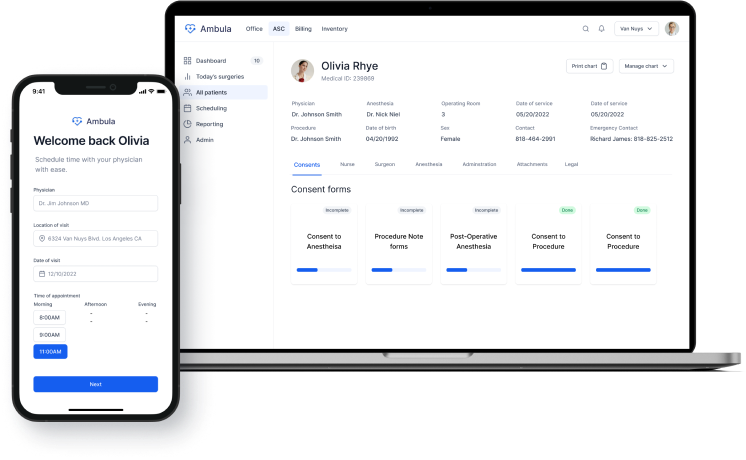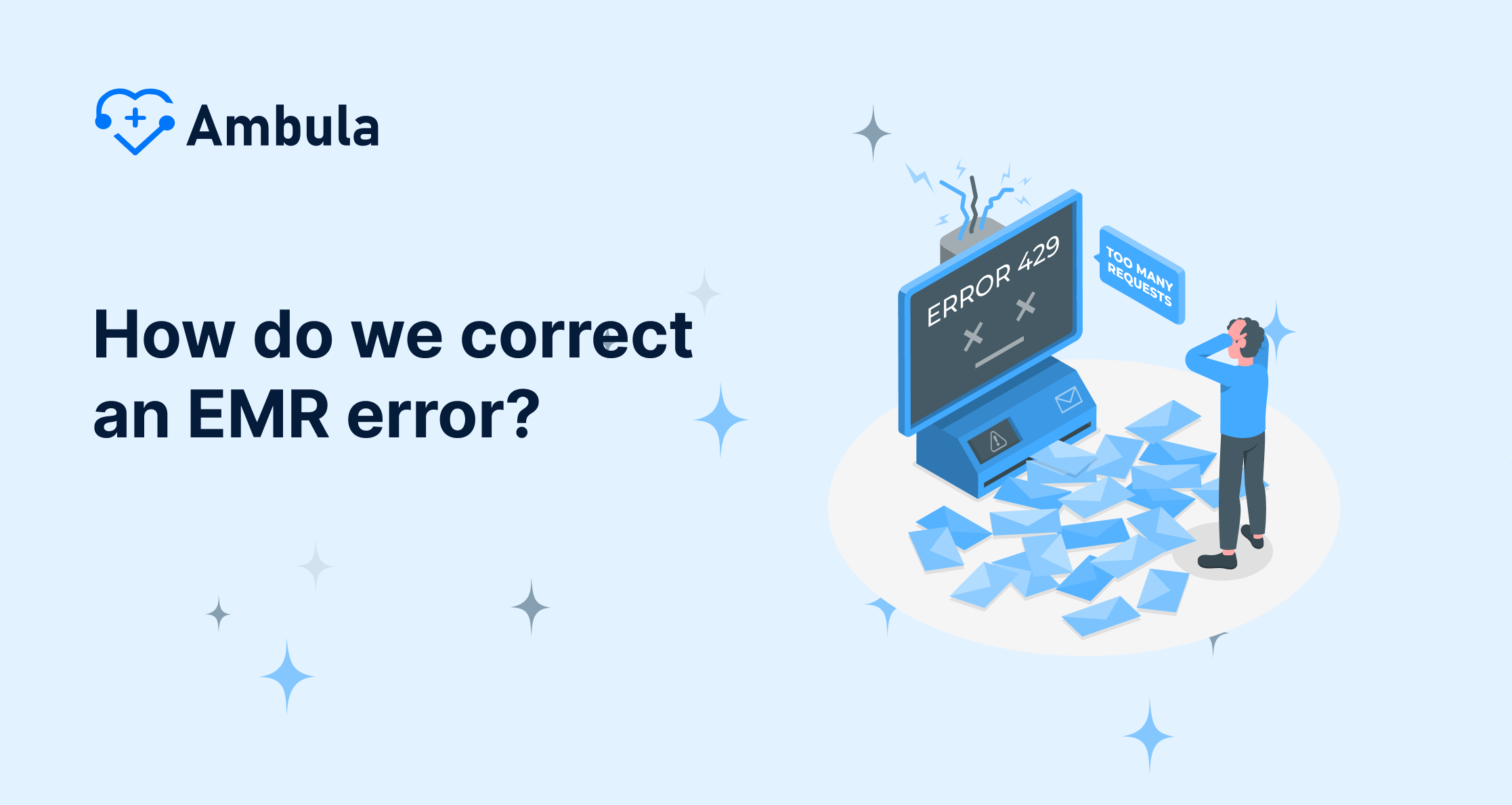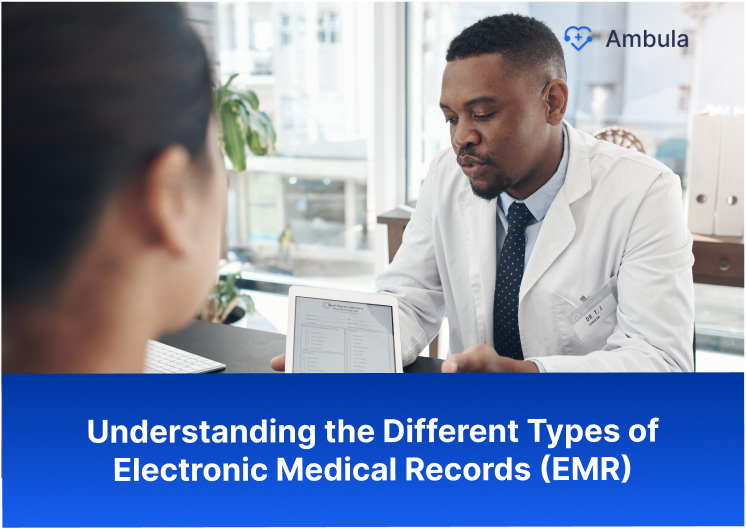
Electronic Medical Records (EMR) are digital versions of paper medical records that store patient information. EMRs can include patient demographics, medical history, medications, immunization dates, laboratory test results, radiology images, vital signs, and progress notes. There are different types of EMRs, including ambulatory EMRs used in outpatient settings, acute care EMRs used in hospitals, and long-term care EMRs used in nursing homes. Each type of EMR system is tailored to the organization’s and clientele’s needs. Benefits of EMRs include improved accuracy, better provider communication, and reduced costs. EMRs can improve patient outcomes and provide better care.
EMRs are designed to aid healthcare providers by facilitating the instantaneous availability of a patient’s medical records. EMRs are intended to enhance the efficacy of treatment by increasing the speed at which data is analyzed, and treatment options are identified, thereby improving the quality of service.
Table of content
- What Are the Benefits of EMRs
- EMR vs. EHR
- What Are the Different Types of EMRs
- Office EMR
- What Are the Different Types of EMRs
- Office EMR
- Cloud–Based EMRs
- On–Premise EMRs
- Hybrid EMRs
- Mobile EMRs
- Voice Recognition EMRs
What Are the Benefits of EMRs
EMRs benefit healthcare providers, patients, and the healthcare system. EMRs allow healthcare providers to access a patient’s medical history quickly and easily, which can help to improve the accuracy of diagnoses and treatments. EMRs enable healthcare providers to quickly and easily share information with other providers, such as specialists. This enhances communication between providers and allows for better coordination of care. EMRs also allow for easier tracking of patient outcomes, which can help healthcare providers improve the quality of care they provide. Finally, EMRs offer more accurate and up-to-date information than traditional paper-based medical records, which can help to reduce errors and improve patient safety.
Check out these articles after you’re done
What are the critical features of EMR?
- 1. Patient Tracking: This allows healthcare providers to track the patient’s entire flow, from admission to discharge.
- 2. E-Prescribing: EMR systems can directly send prescriptions to pharmacies, reducing the chance of errors and increasing efficiency.
- 3. Clinical Documentation: Allows comprehensive record keeping about diagnoses, allergies, prescribed drugs, and treatment plans.
- 4. Medical Billing Integration: EMR systems can improve financial performance and expedite billing by integrating billing data with patient records.
- 5. Laboratory and Imaging Integration: EMR systems can integrate with laboratory and imaging systems enabling providers to access results directly.
- 6. Automatic Reminders: Providers can set up automatic reminders for patient screenings or other preventative practices.
- 7. Interoperability: EMR systems are designed to share information with other healthcare providers, such as laboratories and specialists, so they contain information from all clinicians involved in the patient’s care.
- 8. Security and Compliance: EMR systems are equipped with security features to protect patient data, and they also help practices comply with Health Insurance Portability and Accountability Act (HIPAA) regulations.
- 9. Patient Portal: Some EMR systems also provide a portal for patients where they can access their personal health records, book appointments, request prescription refills, and communicate with their doctors.
- 10. Reporting and Analytics: EMR systems can produce Customized reports and help in predictive analysis, crucial for strategic decision-making and improving patient-care outcomes.
EMR vs. EHR
It is essential to understand the difference between an EMR and an EHR. An EMR is an Electronic Medical Record, a digital version of a patient’s paper-based medical record. On the other hand, an EHR is an Electronic Health Record, a digital version of a patient’s medical history, including laboratory results, medications, and more. An EHR is more comprehensive than an EMR and provides healthcare providers with a complete view of a patient’s health.
What Are the Different Types of EMRs
There are several different types of EMRs, each with advantages and disadvantages. The most common types of EMRs are:
Tablet EMR
Tablet EMR is a breakthrough in digital healthcare, enabling seamless navigation of patient data on a handheld device. Ideal for busy healthcare professionals, it streamlines workflows, improves efficiency, and enhances the delivery of patient care. Powered by innovative technologies like digital pens and specific software, Tablet EMR is revolutionizing the medical industry.
Office EMR
Office Electronic Medical Records (EMR) systems are tailored for a healthcare practice or clinic use. They were created to make office management more efficient and to give physicians more convenient access to patient data. Generally, these EMRs are straightforward to use and offer high levels of protection and confidentiality. However, users may need some extra training to use them, and they may not be as dependable or secure as other EMR solutions.
Cloud–Based EMRs
Cloud-based EMR offers a convenient and cost-effective way to store and access medical data from any device connected to the internet. These EMRs are generally very secure, with multiple layers of encryption and digital security protocols to protect patient data. However, this type of digital storage is also vulnerable to cyberattacks and can be disrupted if the cloud servers go offline. Therefore, it’s essential to have proper backup measures in place to ensure the safekeeping of patient data.
On–Premise EMRs
An on-premise EMR system is stored on the servers of a healthcare provider. This type of system is more expensive than a cloud-based EMR but offers more secure and private data storage. It is usually less vulnerable to cyberattacks and more reliable than its cloud counterpart. The downside is that it requires more maintenance and can be harder to use.
Hybrid EMRs
Hybrid Electronic Medical Records (EMR) systems combine the advantages of both cloud-based and on-site EMRs. With a hybrid system, users benefit from the increased security and privacy of a cloud-based system while maintaining the ease of use and affordability of an on-site system. However, hybrid EMRs may be more costly to implement and maintain than other forms of EMRs, due to the need for on-site and cloud-based hardware and software. Additionally, hybrid systems may require more frequent maintenance and troubleshooting than different types of EMRs.
Mobile EMRs
Electronic EMRs stored on mobile devices, such as smartphones and tablets, are beneficial as they provide users with convenience, high security, and privacy. Unfortunately, mobile EMRs can come with a higher cost than other types of EMRs and may not offer the same level of reliability or security.
Voice Recognition EMRs
Voice recognition EMRs are EMRs that use voice recognition software to convert spoken words into text. These types of EMRs provide healthcare providers with faster and more accurate data entry, which can help to improve the accuracy of diagnoses and treatments. However, voice-recognition EMRs can be challenging to use and require additional training.
Conclusion
EMRs are essential to the healthcare system, and many different types exist. Every kind of EMR has advantages and disadvantages, so it is necessary to consider all options before deciding. By understanding the different kinds of EMRs, healthcare providers can make informed decisions and choose the best EMR for their needs.
Dr.Patel says “We have been using Ambula EMR for over a year now and are very happy with the software. We use it as the EHR for the surgery center. It works great and fulfills our charting/EHR needs. The software is intuitive and easy to use/user-friendly. The support team is great.”